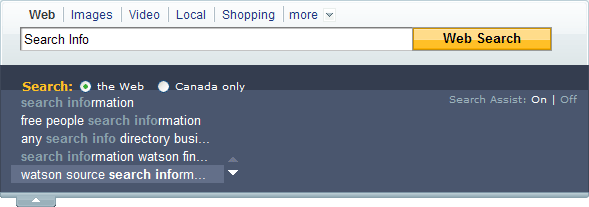As search engines get better, and more relevant we have to look at our own efforts and see if there are ways to improve our own search behavior as well. In fact, if you search for “information-seeking behavior” you get 204,000 results from Google; which is far too much information to search through. So what is one to do?
Before the internet we spent many hours in libraries combing through card decks and the Dewey decimal system. When we got lost, we asked a librarian. Now we are all librarians, except without the education.
When the internet first arrived, academics hailed it as a break through, and it was a great resource; until baser human nature got a hold of it and people began key word spamming and soon when you searched for “Saturn’s moons” you ended up on some porno site.
Search directories like Yahoo (the earlier versions) help alleviate part this issue, but users needed to know how to drill down to their topic and if they should take a wrong turn, they would need to begin again.
This was resolved when Google came along and began returning relevant results, penalizing those who would attempt to thwart the system and promising better exposure to those with better information.
The engines were improved with spell check (Did you mean: Search Infographics) And later with the the Ajax driven search assistant, which predicts what you are trying to search.
But now users are drowning under the weight of massive results.
At SES Toronto representatives from Google and Yahoo both spoke of intelligent search. That was search engines that “learned” and tailored the results based on your previous searches, yielding better results…for you.
It is similar to the improvements in automobiles. Anti-lock brakes, independent steering, airbags, all improvements to the car, but no improvements to the driver. What about driver education, rigorous testing, and common sense? There are efforts to improve search engines, but what if you were asking the wrong questions?
In a sense you are “driving recklessly”.
Unfortunately many people will continue to search in the same fashion despite not getting the results they desire. And other people end up getting the answers before they even know what the question was!
In many cases, users only have a vague idea of what it is they are looking for. Peter Pirolli and Stuart Card came up with the theory of information foraging, which proposes that we bumble around picking up pieces of information which we put into our information pile.
When our information pile gets large enough, then we assess it and decide if we got the answer to our question, or a better idea of what the question is. If not, then we keep looking.
Foraging is not synonymous with “surfing” since surfing implies aimlessness. Foraging is centered on a specific topic with users frequently returning to a “home base” and moving in a hub and spoke pattern.
David Ellis identified six primary behaviors in information finding:
- Starting: Identifying relevant sources of interest
- Chaining: Following and connecting new leads found in an initial source
- Browsing: Scanning contents of identified sources for subject affinity
- Differentiating: Filtering and assessing sources for usefulness
- Monitoring: Keeping abreast of developments in a given subject area
- Extracting: Systematically working through a given source for material of interest.
Subsequent studies by Chun Wei Choo and Don Turnbull combines modes of browsing and searching with the six behaviors to create the following matrix:
| Behavioral Modes and Moves of Information Seeking on the Web | ||||||
| Starting | Chaining | Browsing | Differentiating | Monitoring | Extracting | |
| Undirected Viewing | Identifying, selecting, starting pages and sites | Following links on initial pages | ||||
| Conditioned Viewing | Browsing entry pages, headings, site maps | Bookmarking, printing, copying; Going directly to known site | Revisiting ‘favorite’ or bookmarked sites for new information | |||
| Informal Search | Bookmarking, printing, copying; Going directly to known site | Revisiting ‘favorite’ or bookmarked sites for new information | Using (local) search engines to extract information | |||
| Formal Search | Revisiting ‘favorite’ or bookmarked sites for new information | Using (local) search engines to extract information | ||||
“So what?” you ask.
Well, just as a developer cannot be relied on to accurately QA their own code, so too should our clients not be trusted to know how customers are finding them. They may have an idea of how the successful customers found them, but what about all the ones that got frustrated and stopped searching?
While this may seem a bit “long-tail” it is important that we understand how people are not finding us (as well as finding us) and where we fall short. If we can cast our net a little wider then we can increase our clients’ exposure and ultimately their ROI.